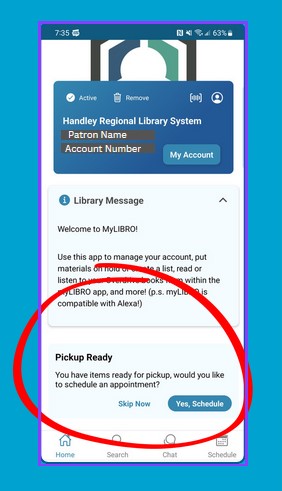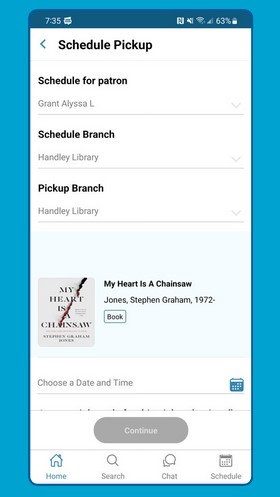Posted on:

The Handley Library branch is introducing a new curbside pickup service through our MyLibro app!
Don't have the app? Click here to learn more about it!
Curbside appointments have five easy steps:
- Place library materials on hold and select the pickup location as the Handley branch.
- When your items are 'pickup ready', go to your MyLibro app to schedule your curbside appointment. Appointments are available Monday through Thursday from 1:15 to 6:15 pm, and Friday from 1:15 to 4:15 pm.
- Use the app to let us know you’re on your way. We’ll have your items checked out & ready to go.
- Tell us when you’ve arrived “curbside” in the outdoor bookdrop area. We’ll bring your materials out shortly.
- Confirm you have received books. All done! Enjoy!
How do I schedule a pickup?
When items are ready for pick up, a message will appear on the myLIBRO home screen. Tap 'Yes, Schedule' to get started.
The scheduling page will display the items available for pickup, as well as the pickup location. Scroll down to choose the pickup date and time.
If everything looks right, tap the 'Schedule' button to finalize the appointment.
You're done! Follow the steps on the screen to let us know when you're on your way and when you've arrived. We'll bring your items out to you.